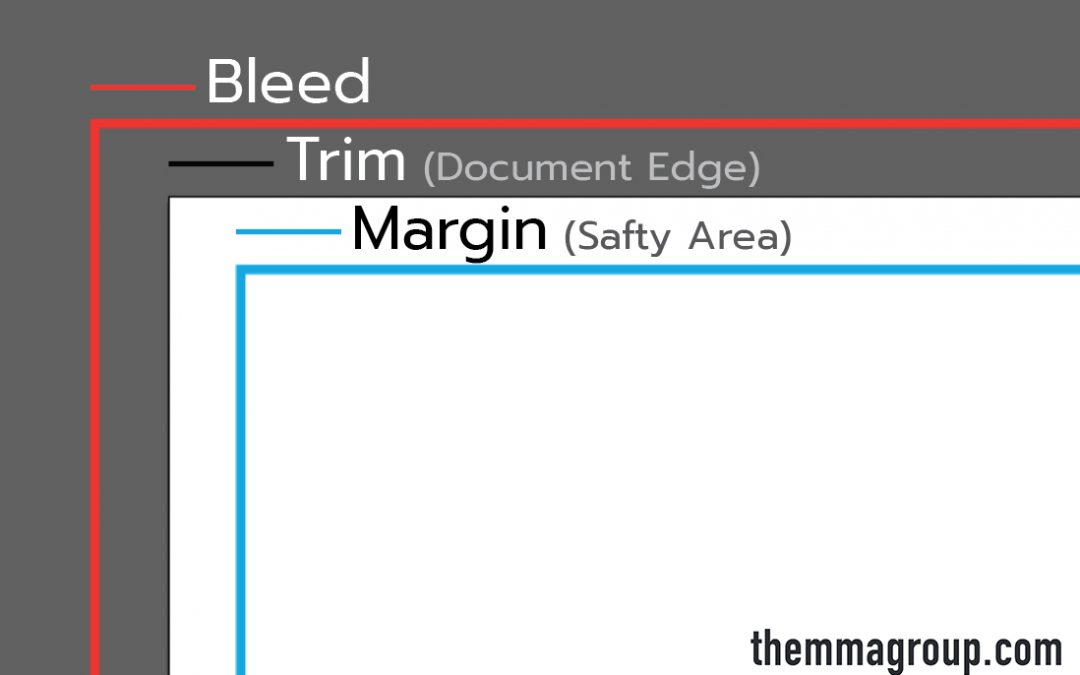When you want to print small to medium-sized works, such as business cards, flyers, brochures, notebooks, or books, it’s essential to properly prepare your file for the printing house to ensure the final print meets your expectations.
One of the key elements we’ll introduce here is “defining edges,” which is an initial part of file preparation and involves what’s known as Bleed, Trim, and Margin.
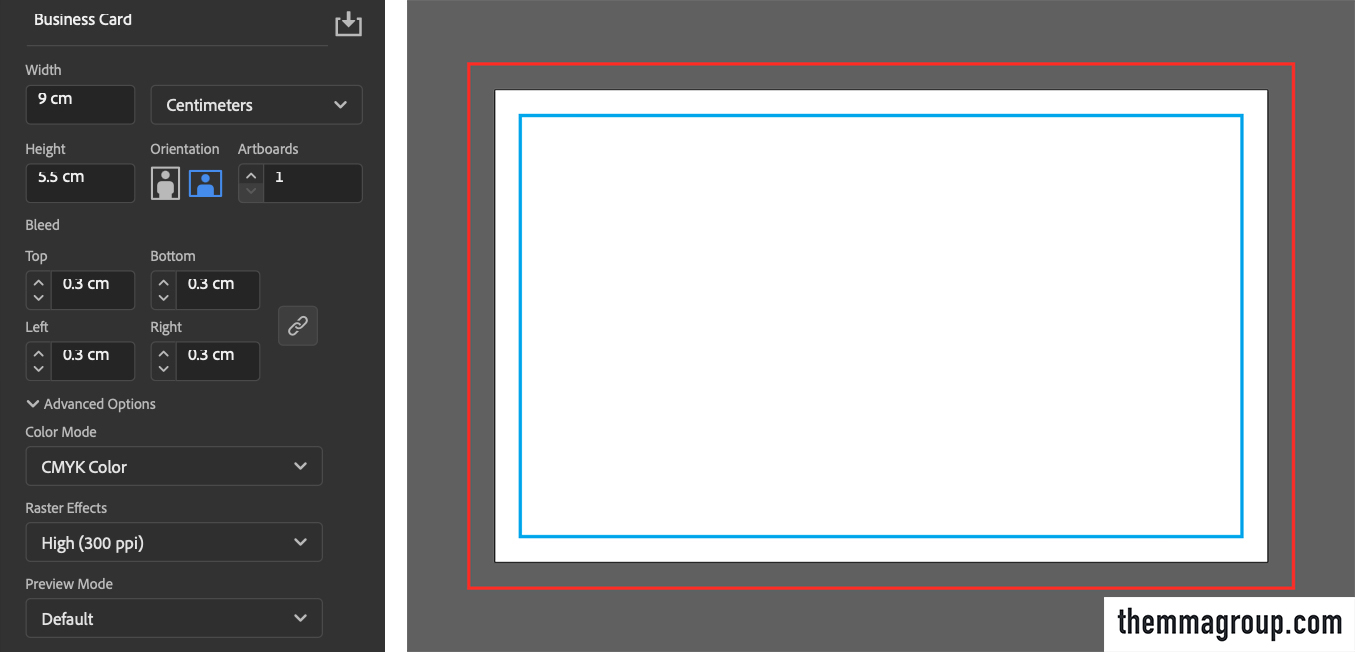 Example of creating a file and setting guide lines in Adobe Illustrator
Example of creating a file and setting guide lines in Adobe Illustrator
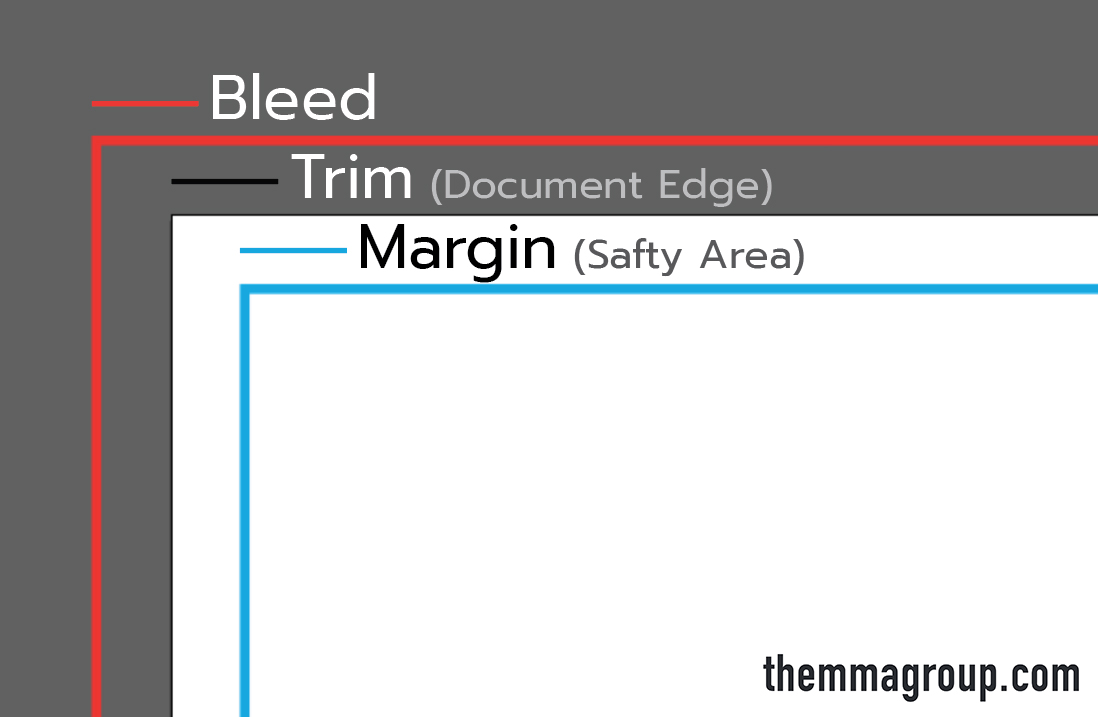
Bleed is the extra edge of the printed area that will be cut off. The minimum bleed space is 3 mm on each side.
Trim is the edge marking the total size of the finished work (this aligns with the actual finished size of the work).
Margin is the safe zone within the artwork, protecting important elements of the artwork from tolerances during the cutting process. Text, important messages, and key design elements should remain within this area (usually corresponding with the bleed area), with at least 3 mm of space between the trim and margin on each side.

Examples of good and bad files regarding margins and safe areas for printing
The bleed area, although it will be trimmed off, is essential. For small to medium-sized print jobs, such as business cards, flyers, brochures, notebooks, or books, multiple sheets are cut simultaneously, and with the current technology used in many printing houses, there is a chance of slight misalignment. Some sheets might not be trimmed exactly at the trim line. Including bleed space ensures that minor misalignments won’t negatively affect the appearance of your printed work.

The bleed area should seamlessly continue the design without any visible separation.
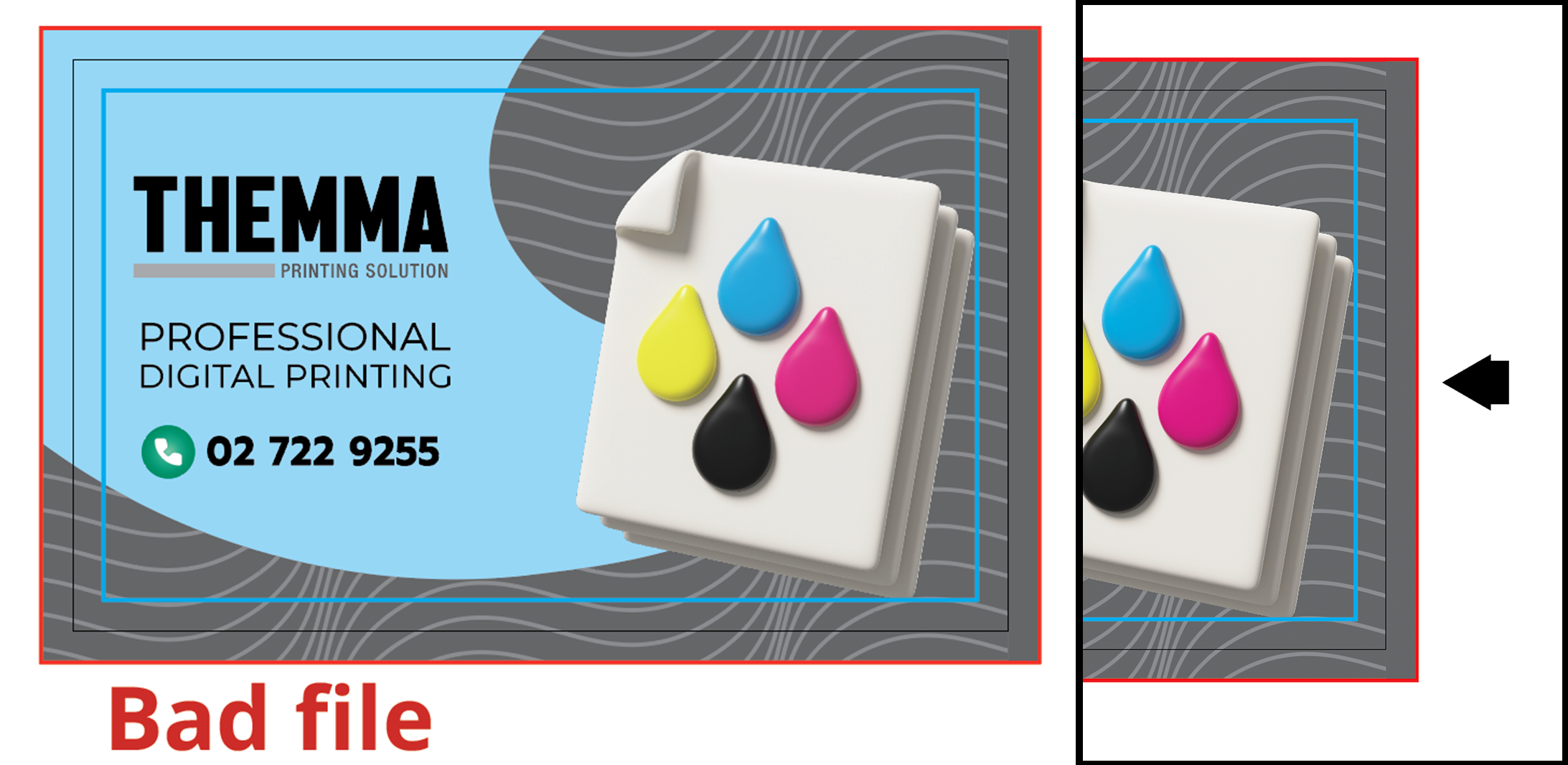
The area with the arrow pointing is not seamless.
Additional recommendations for applications or software that don’t allow for setting Bleed and Margin values, create your file with 3 mm added to each side of the actual size. For example, if the finished size is 90 x 55 mm, create a file that is 96 x 61 mm instead. For the safe zone, leave a 6 mm space inward from each edge.
Contact Us:
No matter how large or small a request, please feel free to contact us using the form below or send us an e-mail. Our team will respond to your request as soon as possible.
Themma Group Co., Ltd.
Address : 829 Soi Pattanakarn 97, Pattanakarn Rd., Prawet, Bangkok 10250
Phone : +662 722 9255
Fax : +662 722 9144
Email :info.themmagroup@gmail.com

Themma Group Co., Ltd.
829 Soi Pattanakarn 97, Pattanakarn Rd., Prawet, Bangkok 10250
Phone : +662 722 9255
Fax : +662 722 9144
Email : info.themmagroup@gmail.com