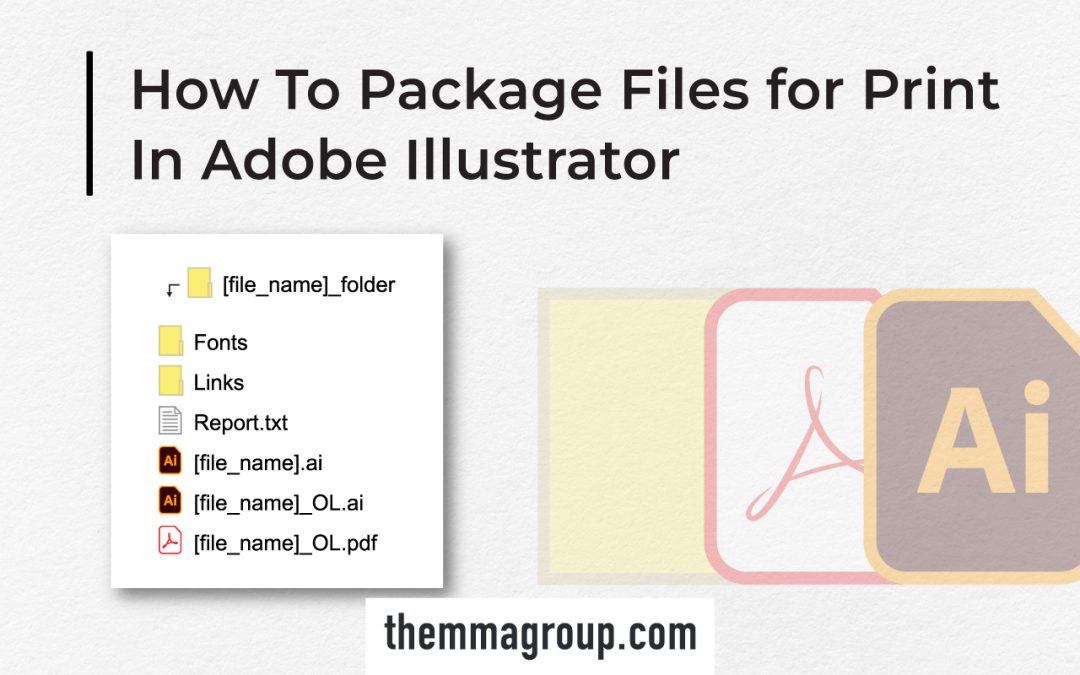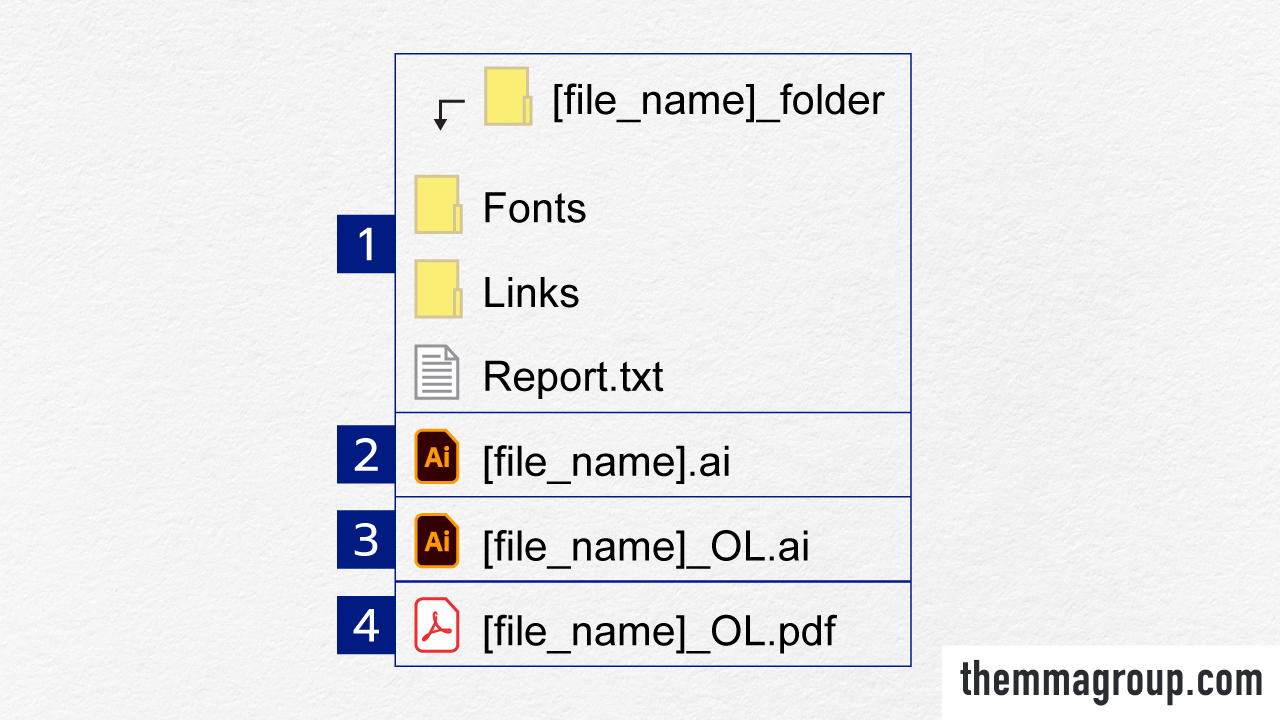
1 Package file. Comes from packaging the original files.
2 Original file. Used for cases where both object and text of the work file are edited.
3 The file that Create Outlines is named with the suffix _OL (or whatever you understand). Used only when editing the work object, without editing the work text.
4 Printable PDF file. The original file is ready to print without any editing. Use as a reference if File 2 or 3 is edited.
Procedure
1. Package file 2 with the Package command by going to File > Package… or pressing Alt+Shift+Ctrl+P.
2. From file 2 , Select All by pressing Ctrl+A (before doing this, make sure all Layers and Objects are Unlocked by pressing Alt+Ctrl+2 or going to Object > Unlock All). Then use the Create Outlines… command by going to Type > Create Outlines or pressing Alt+Shift+Ctrl+P. Then Save as a separate .ai file in file 3 .
3. From the file 3 , save it as a .pdf file with bleeds and separate it into the file 4 . (What is bleed? How to do it? See the post. Best Design for Printing, Bleed, Trim, Margin).
4. Drag the files 3 and 4 into the folder that came from the package, then zip the folder and upload it to the printing house or the successor.
Additional If you edit the Object by increasing or decreasing the size, you can use Expand… command to Expand stroke line before saving as file 3 and 4 by Select All first and go to Object > Expand > check only Stroke box > press OK. If you can’t press Expand, select Expand Appearance first and Select All again to Expand Stroke again.
Contact Us:
No matter how large or small a request, please feel free to contact us using the form below or send us an e-mail. Our team will respond to your request as soon as possible.
Themma Group Co., Ltd.
Address : 829 Soi Pattanakarn 97, Pattanakarn Rd., Prawet, Bangkok 10250
Phone : +662 722 9255
Fax : +662 722 9144
Email :info.themmagroup@gmail.com

Themma Group Co., Ltd.
829 Soi Pattanakarn 97, Pattanakarn Rd., Prawet, Bangkok 10250
Phone : +662 722 9255
Fax : +662 722 9144
Email : info.themmagroup@gmail.com